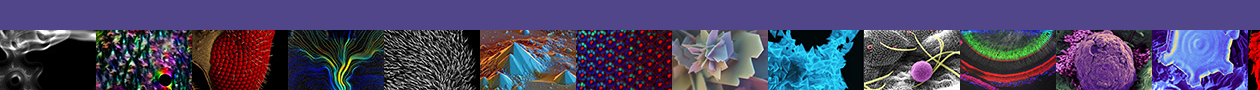Please review the following changes to NUcore, which may provide new functionality or change the way existing functions work
New features will be released and available for use on Wednesday, February 5th, 2020
User Entry for Forgotten Logoff
- Configurable per Instrument-must enable on the Instrument “Details” tab to activate
- Only available if a user began, but failed to end their reservation
- Does not apply to “No Show” reservations (these can be eliminated with an “Auto-Cancel” policy)
- Sends the user an email with a “fix link” when the reservation enters the Problem Queue
- Allows users to add the reservation end time & applicable accessories
- Export Raw has 3 new fields:
- Problem Resolved At: date/time when the user fixed their reservation
- Problem Description: will display “Missing Actuals”
- Problem Resolved by: name of the user who added their end time
Order Date is now “Today” for New/In Process orders created with “Add to Order”
- Previous behavior was to take the order date from the original “Cart Purchase Date”
Abandoned Carts have been deleted
- Some users will experience quicker response times while navigating in NUcore
- Abandoned Carts are created when a user clicks on an instrument name and then closes the tab or clicks the “Back” button
The Order Date for orders in a user’s “My Orders” tab will now read MM/DD/YYYY HH:MM AM/PM
Fixed the ability to use “Add to Order” for Bundles that include both an Instrument and a Timed Service
Locked down the “Reconciliation Note” on the Order Detail Screen after a transaction has been reconciled
Made improvements for Accessibility compliance
- Increased the text contrast to enhance readability of all pages