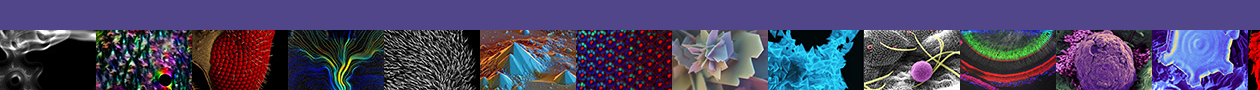New features will be released 01/15/2019
Added the ability to “Report an issue” for an instrument
- New link available under the “Actions” column in the “My Reservations” tab for all upcoming/ongoing/completed reservations
- Users can complete an in-application form to submit an issue report to the facility (no email client required)
- Form submission generates an email to all Facility Administrators, Facility Directors, and Training Request contacts associated with the instrument
Added a link to email the NUcore Support team
- New “Support” link in the top banner launches the local email client to email nucore@northwestern.edu
Added an additional “Create Order” button at the top of each facility’s home page
- Applies when the “Show Order Form for Facility” feature is activated (allowing multiple products in a Cart)
- Previously “Create Order” only appeared at the bottom of the Product list
Added sorting by “Ordered for” to the “New/In Process” Orders page
Added new Calculated Costs columns to the “Export Raw” report
- “Calculated Cost”, “Calculated Subsidy”, and “Calculated Total” along with differences with Actuals columns are now included
- Columns display the calculated cost for each order based on Price Rules (before any price modifications)
“Pricing Note” now requires an entry of at least ten characters
Fixed the doubled Search icon in the “Add to Order” field on the Order Summary screen
Fixed an Occupancy issue where some occupancies remained “In Progress” after a user exited a Secure Room
Fixed the formatting of Search results on mobile devices/responsive pages