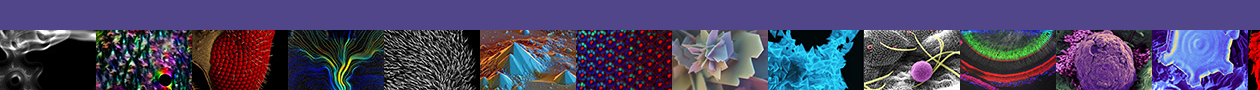- Click on the Users tab
- Click on the Payment Sources link
- Add the Project code for a chartstring or P.O. name into the search field
- Click the Search button
- Click on the hyperlink for the payment source
- Click on the Members tab
- Click on the Add Access button
- Add the NetID or name of the user into the search field
- Click the Search button
- Click on the user’s name
- Choose Role
- Click the Create button