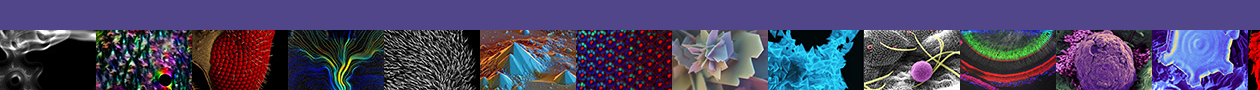- Find the particular order to add to
- Click on the Order Number
- Change Quantity
- Select Product
- Set Order Status
- If status is ‘Complete’, a date widget will appear to add the completion date
- Click ‘Add To Order’ button
**A separate ‘Note’ field is available for each line item added