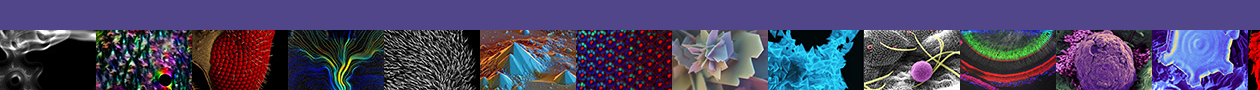- Click the Reservations tab
- Hover over the appropriate Reservation block on the Daily View
- Click the Edit link
OR
- Click the Reservations tab
- Click the New/In Process tab
- Click the appropriate Order Detail link
- Make necessary changes
- Click the Save button