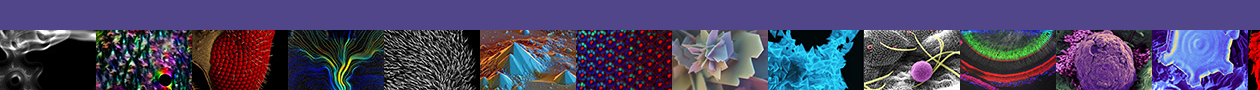- Click on the Users tab
- Enter the name of the user in the Search box
- Click Search
- Click the Order For link next to the user’s name
- Click on the Instrument name
- Select the appropriate payment source
- Select the appropriate date, start time, and length of reservation
- Click Create
- Click the Exit button at the top center of the screen