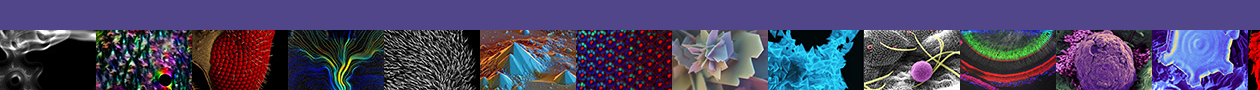- Click on the Users tab (upper right next to the Search field)
- Click on Payment Sources from the left side menu
- Click on the Add Payment Source button
- Add the PI/Owner’s name into the Search field
- Click the Search button
- Click on the name
- The Chartstring tab should be visible. Enter the fund, department, project, and activity codes.
- A description of the chartstring is required*
- Click the Create button