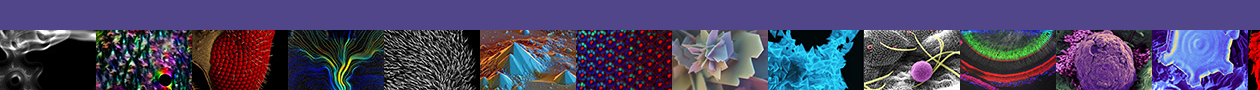- Select the ‘Users’ tab
- Enter the name or NetID of the new user and click ‘Search’ (if the name appears after you search, the user already exists and does not need to be added)**
- If the name does not already exist in the system, the page will display: “Can’t find the user you’re looking for? Create a new user” (click the ‘Create a new user’ link)
- If the user is internal, enter the NetID and press ‘Lookup NetID’ (if the user is external, see instructions in next section
- Click ‘Add User’ next to the user name that appeared below the search box.
**You may enter partial names but you must use at least 3 characters.