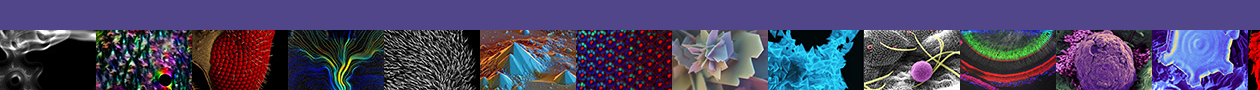- Select the ‘Users’ tab
- Enter the name of the user you want to remove and press ‘Search’
- You may enter partial names (must use at least 3 characters)
- Click on the user’s name
- Click on the ‘Payment Sources’ tab (4th tab over) that is right above the user’s name
- Click on the payment source you want to remove the user from
- Click on the ‘Members’ tab
- Click the ‘Remove Access’ link next to the user’s name.
Confirm ‘OK’ on the pop-up to officially remove