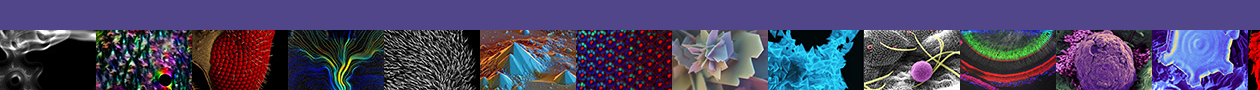*Once a chartstring has been added to NU Core, users may then be added with purchasing rights (users must first have user accounts created in NU Core). Once a user is added as a ‘purchaser’ they have the ability to use the chart string across all cores in NU Core, and can view any charges they incur (they will not have the ability to see any other activity on the payment source besides their own).
- Select the ‘Users’ tab
- Click on Payment Sources on the left side
- Search for the chartstring
- Click on the existing chart string you wish to add the user to (if the desired chart string is not listed, start from step 4 in ‘Creating a new chart string in NU Core’
- Click on the ‘Members’ tab
- Click ‘Add Access’
- Type in the name of the user you wish to add and press ‘Search’
- Click on the user’s name
- Keep ‘User Role’ as ‘Purchaser’ and press ‘Create’