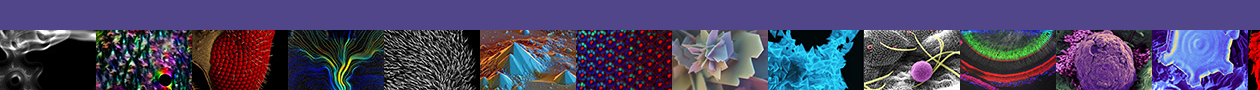*A service or item (whether order by a user, or on behalf of a user) must be moved from ‘new’ status to ‘completed’ status before the billing process for that order can begin. In addition, the cost of any order cannot be edited until after it is marked as complete.
- As a facility manager choose the ‘Orders’ tab
- Check the boxes on the left hand side of the screen next to each order you would like to complete (you can click the ‘Select All’ link if you want to complete all orders)
- Go to the ‘Status’ drop down that is above the ‘Status’ column (towards the right side of the screen) and select ‘Complete’
- Click ‘Update Orders’ to complete orders.