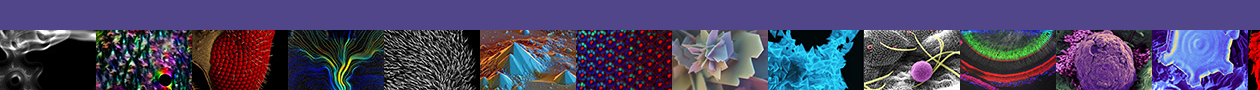Facility Director & Facility Administrator:
- Access to all tabs and functionality
Senior Staff
- Can create new orders on behalf (provided the user has a payment source already—see below)
- Orders tab
- Reservations tab
- Users tab
- only able to create user accounts—no payment sources (no access to ‘payment sources’ link in left-menu
- Product tab
- Instruments
- Details tab – view not edit
- Scheduling tab – view/edit (can edit schedule rules)
- Access List tab – view/edit (can add approved users)
- Scheduling groups tab – view/edit (can create groups)
- Pricing tab – view not edit
- Restrictions tab – view not edit
- Reservations – view/edit (can make admin reservations, take instruments offline, and send bulk emails)
- Docs tab – view/edit (can add documentation)
- Accessories tab – view/edit (can add/edit accessories)
- Services
- Active and Inactive tabs
- Details tab – view not edit
- Pricing tab – view not edit
- Docs tab – view/edit (can add documentation)
- Order Forms tab – view/edit (can edit order forms)
- Items
- Details tab – view not edit
- Pricing tab – view not edit
- Docs tab – view/edit (can add documentation)
- Reports tab
- Notices
- Problem Queue view/edit
- Active and Inactive tabs
- Instruments
Staff
- Can create new orders on behalf (provided the user has a payment source already—see below)
- Orders tab
- New/In Process tab only
- Reservations tab
- Daily View
- Can edit reservations from here
- Can ‘Add to Reservation’ from Order detail pop-up
- New/In Process tab
- Daily View
- Users tab
- only able to create user accounts—no payment sources (no access to ‘payment sources’ link in left-menu
- Product tab
- Instruments
- Active and Inactive tabs
- Details tab – view not edit
- Scheduling tab – view not edit
- Access List tab – view/edit (can add approved users)
- Scheduling groups tab – view not edit
- Pricing tab – view not edit
- Restrictions tab – view not edit
- Reservations – view/edit (can make admin reservations)
- Docs tab – view not edit
- Accessories tab – view not edit
- Services
- Active and Inactive tabs
- Details tab – view not edit
- Pricing tab – view not edit
- Docs tab – view not edit
- Order Forms tab – no access
- Items
- Active and Inactive tabs
- Details tab – view not edit
- Pricing tab – view not edit
- Docs tab – view not edit
- Active and Inactive tabs
- Active and Inactive tabs
- Active and Inactive tabs
- Instruments