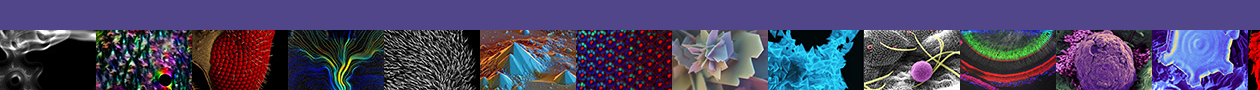We recently released feature enhancements and maintenance fixes to NUcore. Please email the NUcore Support team at nucore@northwestern.edu with any questions or comments.
Added the ability to setup an “Instrument Alert”
- Added a new button, “Setup Instrument Alert”, on an instrument’s Reservations tab
- Managers can enter a custom note that appears when users “hover over” the alert icon, and in a new banner that appears when users create reservations
- Displays as an orange exclamation point icon next to the instrument name in the Product List (contrast with the red icon for offline instruments)
- Feature is display only, reservations are not affected, and alert time is not tracked in “Instrument Unavailable” reports
- Status is mutually exclusive of the “Instrument Offline” state
Added functionality to “Expire” NetID users that are no longer in the Directory
- Similar to the NUcore Team’s ability to “Suspend” users but based on a process that runs against the Directory weekly
- Does not manage email-based external user accounts
Added the ability to change chartstring membership after expiration
Added the ability to search by Wildcard (Indala Door Credential) number in the user search fields
Fixed Safety Certification error
- Error occurred when a user had both a current and an expired version of a given Certificate
Fixed an issue with the User-Facing Daily View in Firefox
- Scrolling and then advancing days would shift the current instrument in view