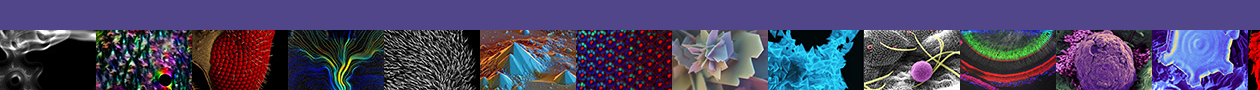*You can edit the payment source, date, start time, length of reservation, notes field, and order status (i.e. cancel)
- Select the ‘Reservations’ tab
- On the ‘Daily View’ you can find the reservation you would like to edit. Click the small calendar next to the date to go to a different day
- Hover the cursor over the green blocks on each instrument to view the name associated with the reservation
- Click on the ‘edit’ link associated with the reservation you want to modify
- To change the payment source, select a different payment source from the drop down, then press save
- To cancel the order, select ‘Canceled’ from the drop down under ‘Status’, then press ‘Save’
- To edit the date, start time, or length, click on the blue link that shows the date and time of the reservation, adjust the desired fields, then press ‘Save’