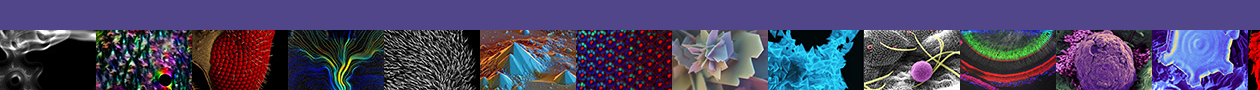One feature to highlight in this release, which allows users to change the payment source on existing orders, could have a big impact on core director/administrator billing workload. This feature should reduce the number of disputed items returned during the notification period as users learn that they can select the correct accounts themselves. The NUcore support team will be reaching out to larger centers and departments to help users understand this feature, and core facility staff should feel free to inform their customers as well. For more information, or for other questions about the NUcore system please contact the NUcore support team nucore@northwestern.edu.
- Users are now able to change the payment source on any order which has not yet been sent in a journal or statement
- Includes New/In Process and Completed status orders
- Includes orders sent out for review
- Includes orders in Create journal and Create Statement views
- All roles attached to the payment source on a given order may make changes (specific Purchaser, Business Administrator, Owner)
- Core manager ability to modify payment sources has not changed
- Invoice/Statement ID numbers are now searchable in the search box in the upper-right of each page
- Full invoice number must be used, including hyphen
- Removed a link for adding payment sources from a user’s ‘My payment Source’ view
- Fixed a bug where the export raw report file could be named incorrectly
- Fixed a bug where a manager could receive an error when trying to resolve an order dispute
- Fixed a bug where a purchaser could erroneously see the ability to dispute an order
- The dispute ability is correctly limited to the Owner/Business Admin role
- Added more informative error messaging for users who experience network issues when trying to pay by credit card
- Fixed a bug where a double reservation could be created if the user double-clicked the Create button when creating a reservation