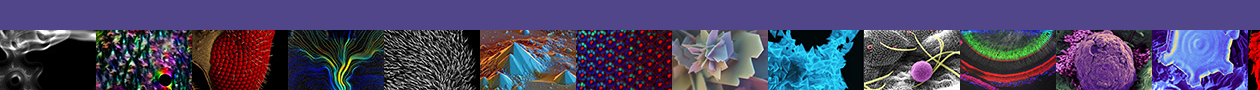While this list is short, please take special note of the first item which explains a change to the location of the “Payment Sources” menu link.
Please review the list below and contact nucore@northwestern.edu with any questions or comments.
- “Payment Sources” link has been moved from the ‘Billing’ tab, to the ‘Users’ tab
- As explained below, a new role has been added to the system. This menu change was necessary for this new role, and should create a more streamlined workflow for account creation and management.
- A new management role called “Account Manager” has been added to the system
- This role is intended to be used by department admins or staff who are responsible for managing users of chart strings
- A user with this role will be able to create new user accounts, create new chart strings, and manage user rights on chart strings
- This role will not be allowed to create Purchase Order or Credit Card payment sources, that permission is still reserved for core facility administrators and directors.
- This role can be added in addition to other roles a user may have already, such as business administrator on a specific chart string
- This role may also be assigned to core facility staff, after consultation with NUcore support
- This role can only be assigned by the NUcore support team, please contact us to discuss assignment
- Fixed a bug where the ChartField1 and Program fields would not be validated properly allowing invalid chart strings to be created