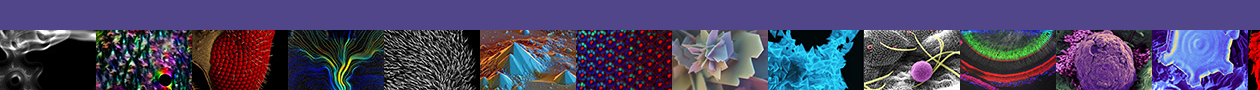The “NUcore AR 30-60-90” template will create an “Aged Receivables” report based on data available in NUcore Export Raw Reports. To use the template, please follow these steps:
In NUcore “Reports”–>”General”, select the “Journaled/Statemented” drop down and an appropriate date range for the invoices you want to track.
When you receive the .csv export file via email, open in Excel, Select all data and then “Sort” by the column “Statemented On” (oldest to newest).
Scroll to the “Statemented On” column, then starting with Row 2, select all rows with a populated “Statemented On” date.
Copy these rows and paste in Cell A2 on the Template workbook, on the tab “Paste Data”.
The 30-60-90 Day report will auto-populate on the following tab.