Starting in Spring Quarter, you will see an enhancement integrated directly into your Canvas course sites: custom library research guides. Subject guides (AKA LibGuides) are curated lists of library resources and tools, created by subject librarians for specific classes and disciplines. Guides have been used by students and librarians for years, but have previously only been accessible via the library’s website.
In the coming weeks, a link will appear in Canvas course guides called “Library Help” (see image below). Once clicked, students will be brought to a landing page with links to journal article databases, contact information for subject specialists, as well as a research guide for the course. These links are automatically selected based on the nature of the course, and can be updated as needed. This integration will make the library’s resources more visible to students, and will provide them with a one-stop shop for research assistance.
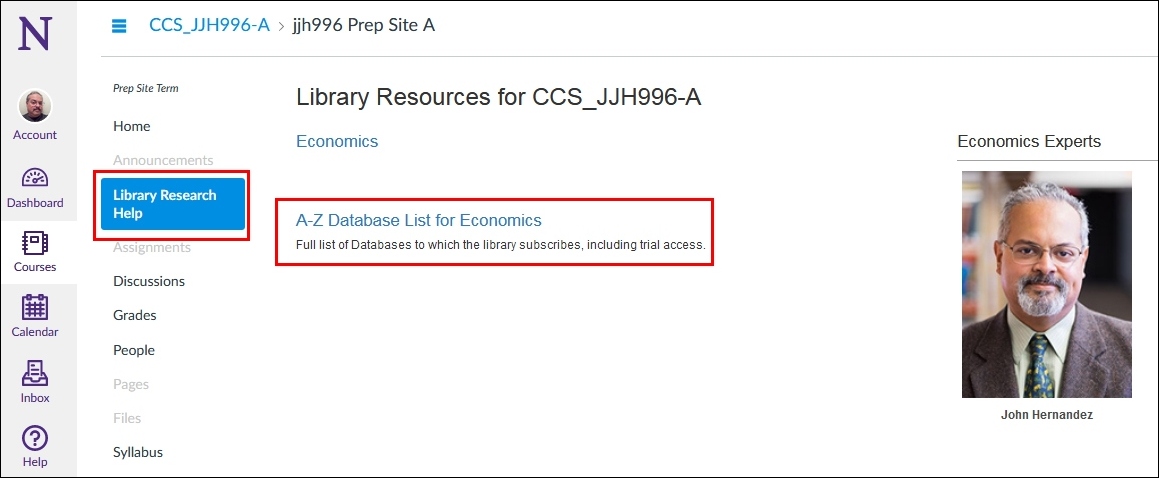
As with any new service, we seek your feedback! Once the Library Help menu item becomes active, please take a few moments to review the material that is selected for your course. Contact us to let us know whether the selected materials are appropriate for your course, and if not, we will work with you to select something else that aligns more closely with your course content. And, as always, our subject specialists are available to assist you by offering class instruction on library resources, as well as designing guides tailored to the content of your course.
If you have any questions or comments, please contact your subject specialist or send an email to library@northwestern.edu
