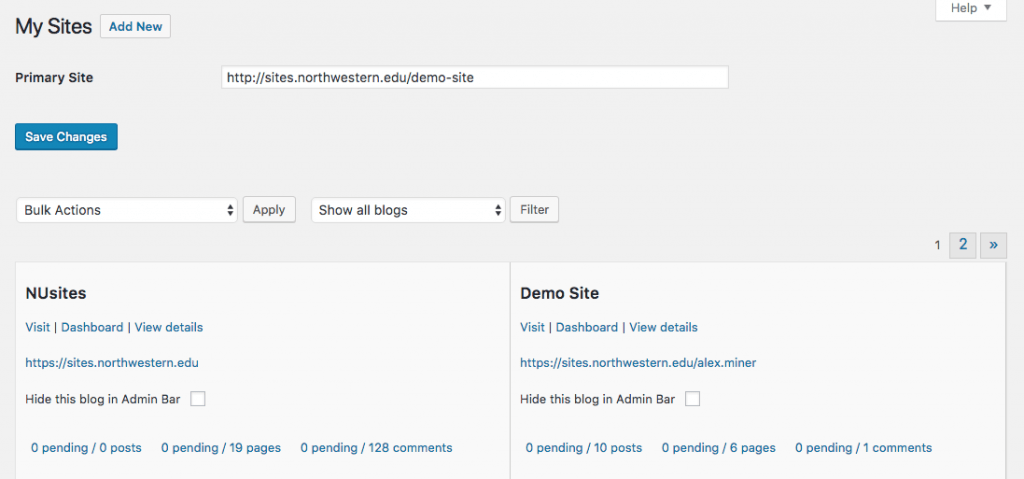NUsites is a network of WordPress sites, in which each user can belong to one or more sites. Each site has its own dashboard from which it can be managed and updated.
In order to manage a specific site and access its dashboard, you can simply enter the base URL of the site into a browser appended with /wp-admin/, making a complete URL of sites.northwestern.edu/your-site/wp-admin/. This URL will take you straight to the dashboard of the site.
The “My Sites” Admin Page
Alternatively, you can browse a list of all sites you have access to on the “My Sites” page. To access this page, simply log into NUsites, and at the top left corner of your screen in the black admin bar, you will find a link labeled “My Sites”.
You can either click directly on this link in order to be taken to the “My Sites” listing, or hover over it to trigger a dropdown menu that provides easy access to links for each of your sites.