Creating A Gallery
- To embed an image gallery into a post or page, click the “Add Media” button.
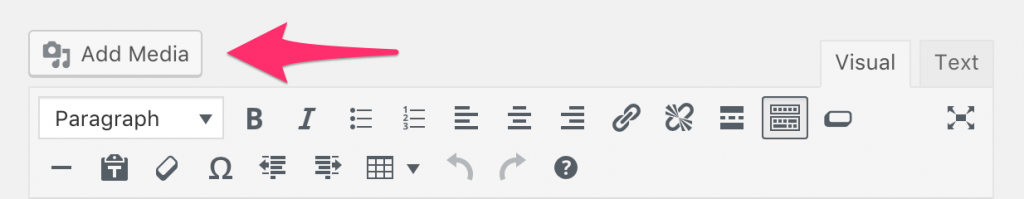
- On the left hand side of the pop-up window, select “Create Gallery”

- At this point, you may choose to Upload Files or select images from the Media Library.
- Click to select which images you’d like in your gallery, and then click “Create New Gallery”

