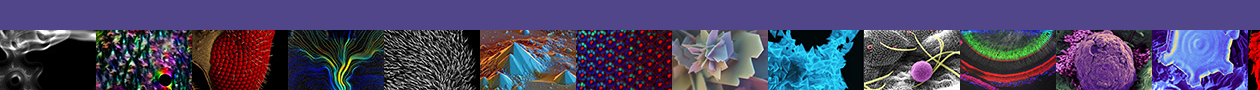- Click on the Orders tab
- Click on the appropriate Order # on the left side
OR
- Type the Order # into the Search box in the upper Right of the screen
- Click Enter on your keyboard
- Click the Order # link
- Make appropriate changes
- Click the Save button
*Note that you may not modify cost or make other pricing adjustments to orders until after they are marked ‘Complete’.