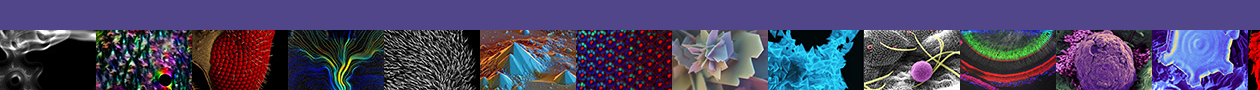- Click on the Users tab
- Enter the name of the User
- Click the Order For link next to the user’s name
- Click on the Products you want to purchase
- Click the Add to Cart button
- Select the appropriate chartstring
- Click the Continue button
- Add a note (optional)
- Click the Purchase button
- Confirm by click “OK” on the pop-up to complete the purchase
- Click the Exit button on the top center of the screen