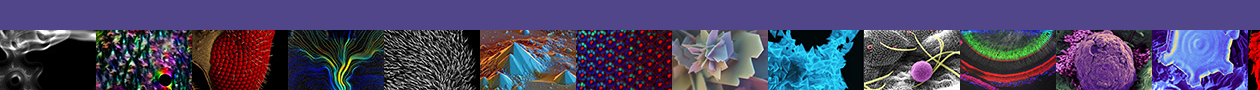*New reservations will move to the ‘Problem Reservations’ tab in 3 different circumstances: 1) If a user does not begin their reservation (and the instrument is setup on a timer and auto-cancel is not setup), it will move to ‘problem reservations’ after the reservation end time has passed. 2) If a user begins their reservation, but does not end their reservation (and the instrument is set up on a timer). 3) If there is no price policy defined for the instrument.
- Select the ‘Reservations’ tab
- Click on ‘Problem Reservations’ tab under facility name
- Click the blue Order # link of the order you want to fix
- Enter the actual start time and end time, as well as the dates, then press ‘Save’
- If you want to input the reserved time, click the ‘Copy from Reservation’ link, and it will automatically populate the date and time field. Then press ‘Save’