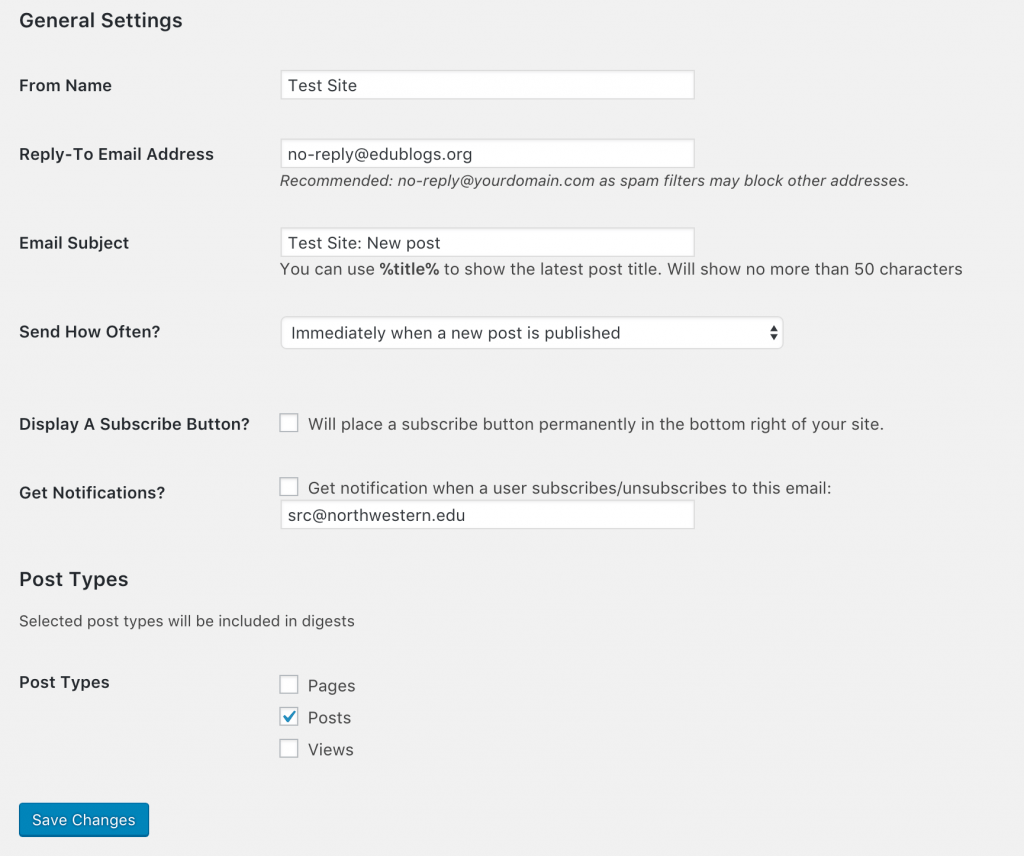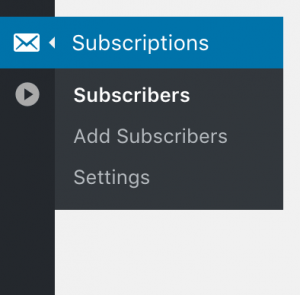You can configure your site to notify users when new content is added to your site. To access subscription options, click the “Subscriptions” link in the left-hand admin menu.
View Site Subscribers
- By default, clicking the “Subscriptions” link will take you to a Subscribers page. Here you can view and edit a list of those people subscribed to your site.
Add Subscribers
- If you hover over the “Subscriptions” link and select “Add Subscribers” you will be able to add subscribers individually, or by uploading a CSV file with names and email addresses.
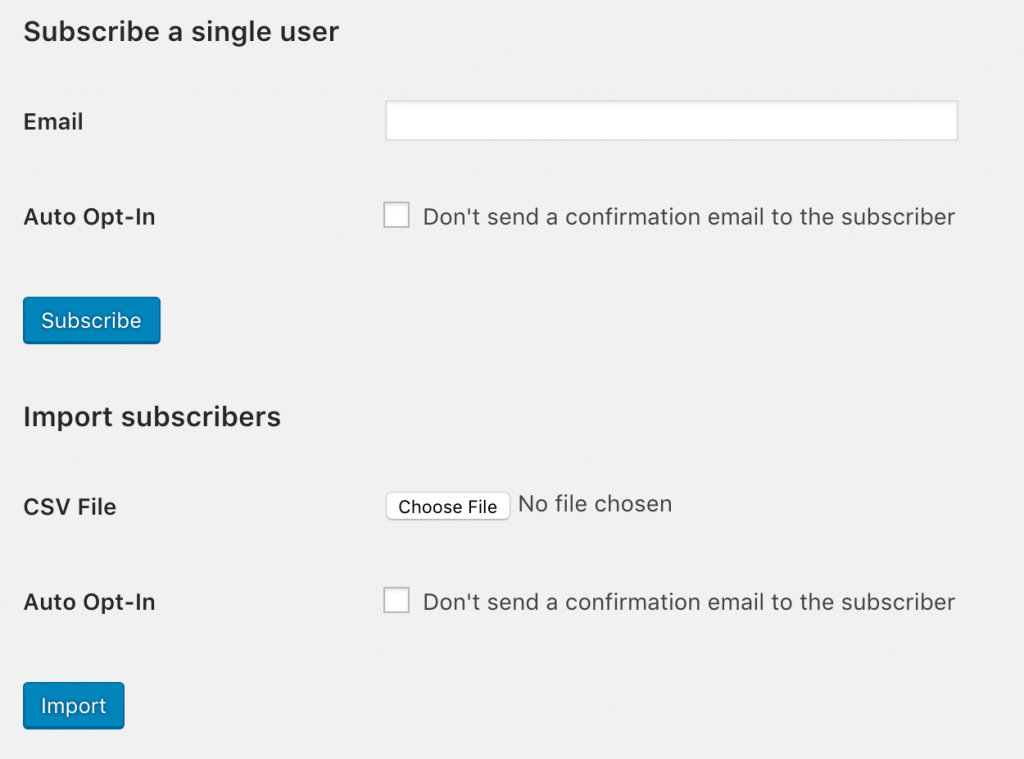
Settings
In the “Settings” tab you can adjust the content of the notification email and set when the email will be sent.