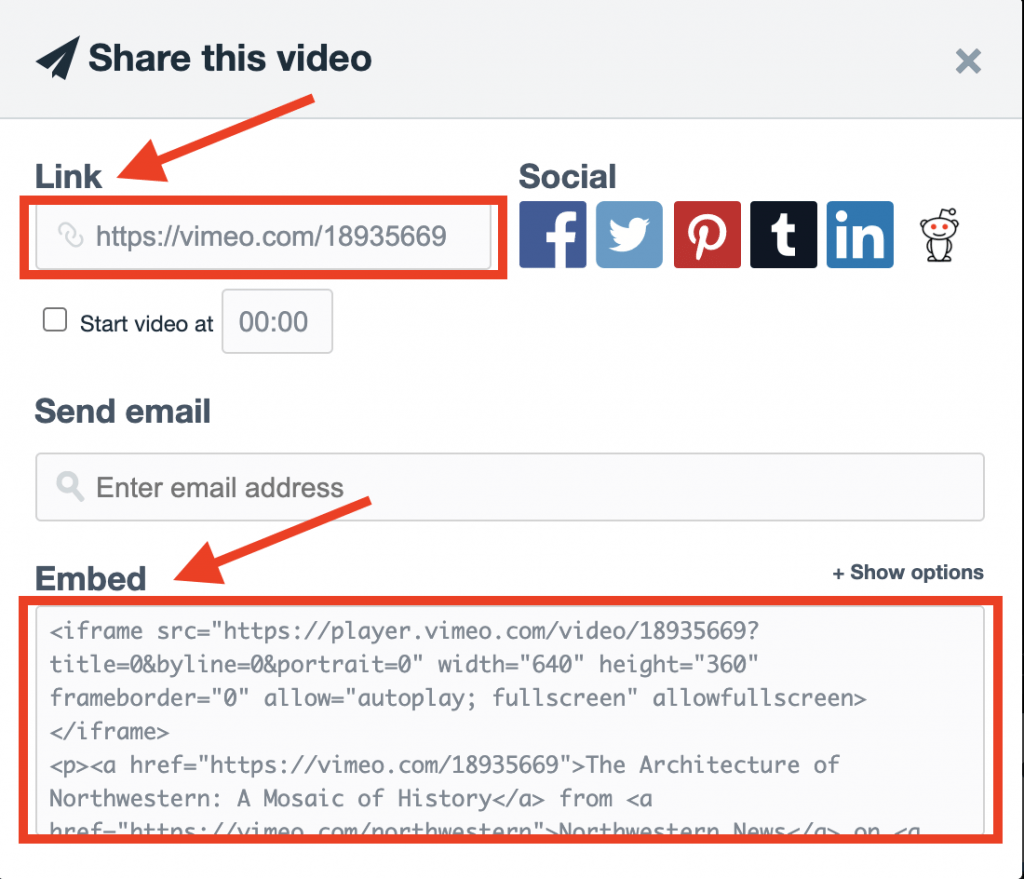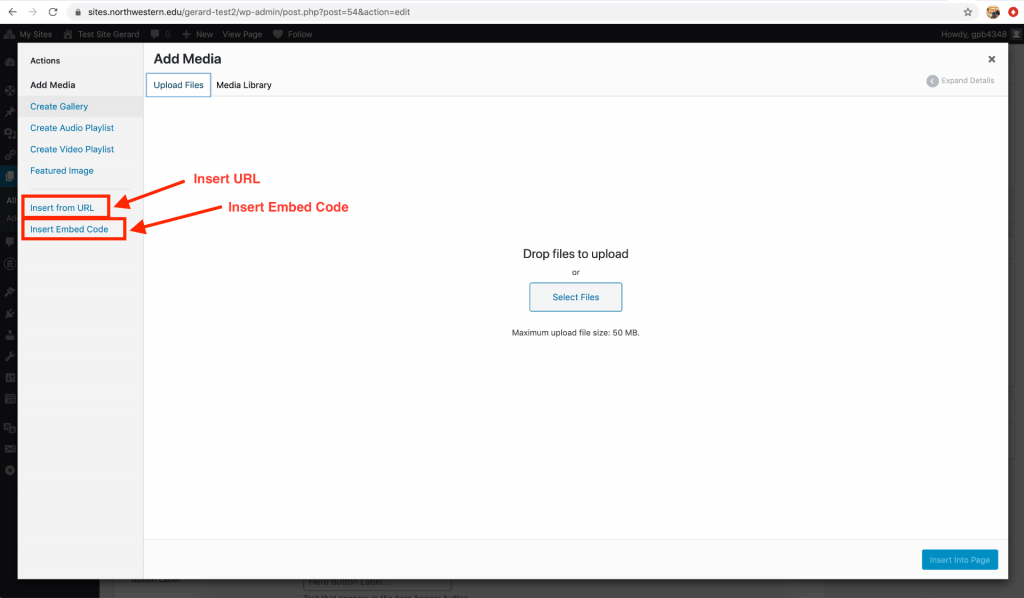If you wish to insert videos into your pages or posts, we recommend you upload to a video platform such as YouTube or Vimeo.
YouTube and Vimeo Embedding
WordPress will automatically convert a YouTube and Vimeo URL to an embedded iFrame.
- Simply copy and paste the URL into the post editor.
For videos hosted on Youtube.
Open the video, and click the “Share” button.
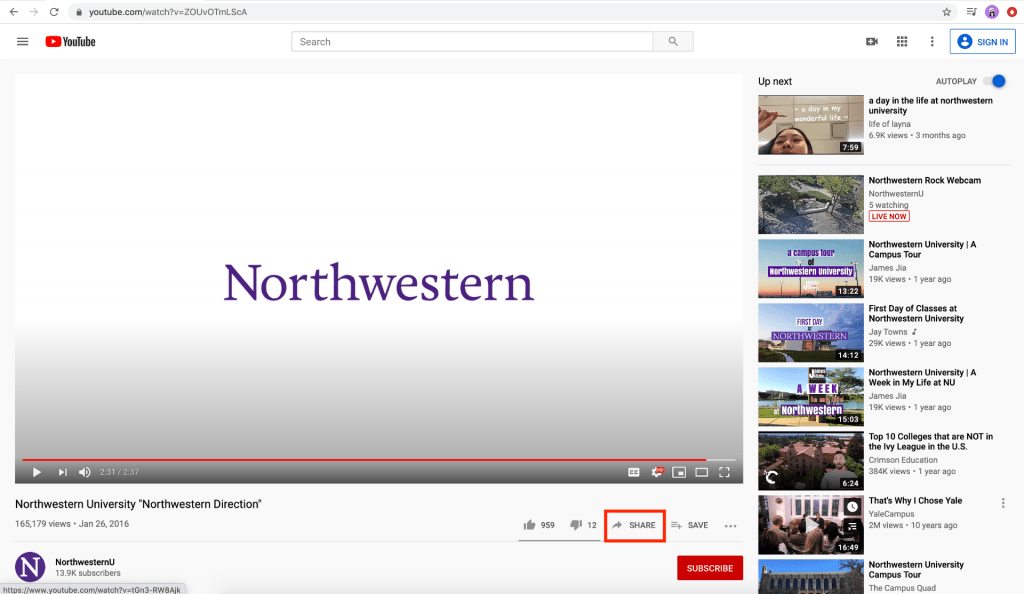
Copy the link or the embed code.
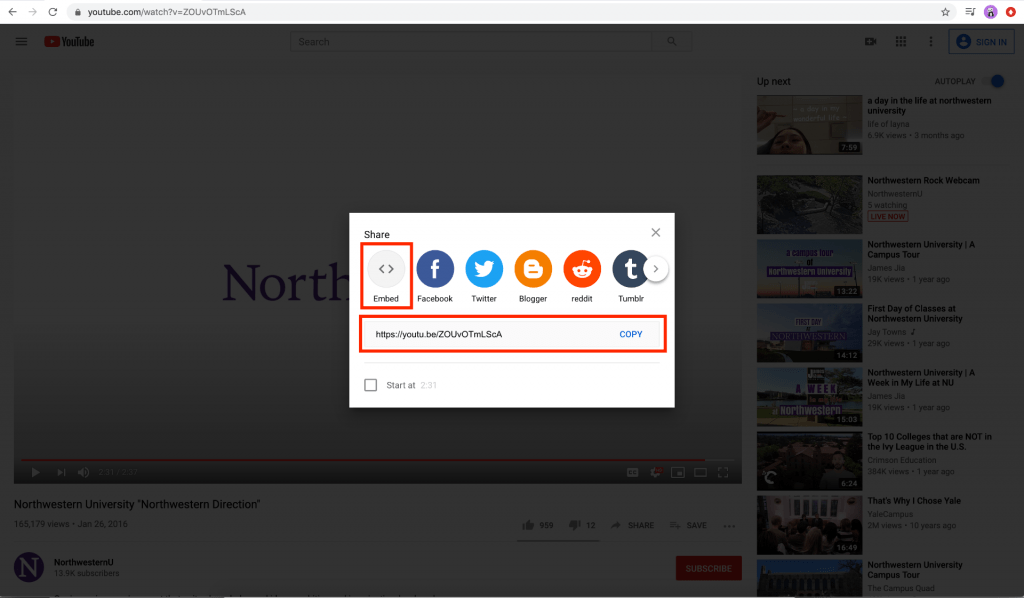
For videos hosted on Vimeo.
Open the video and select the “Share” option.
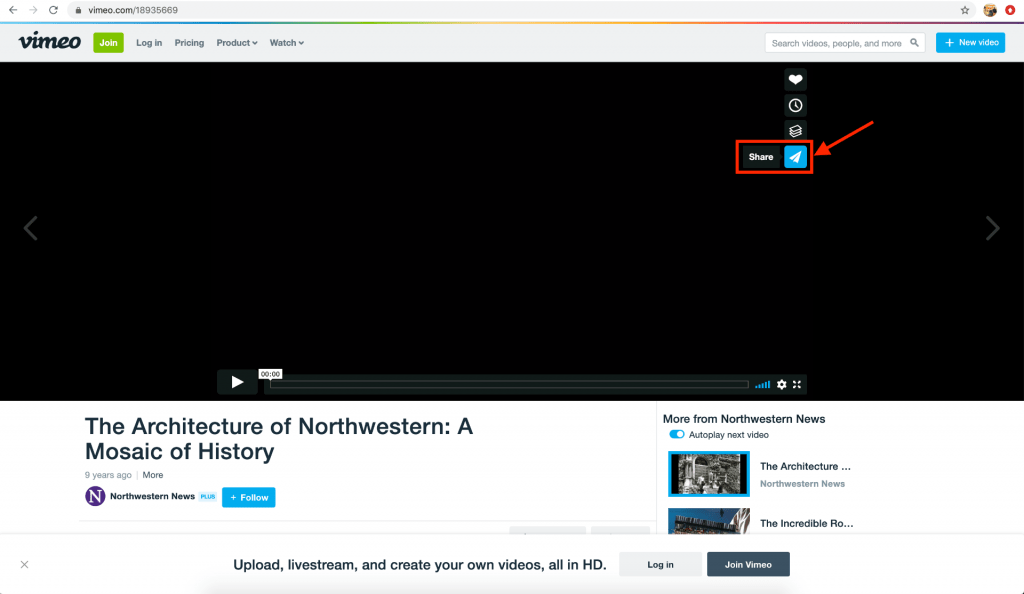
Copy the link or the embed code.
- Add the video URL or the embed code to a WordPress page or post.Select “Add Media”.
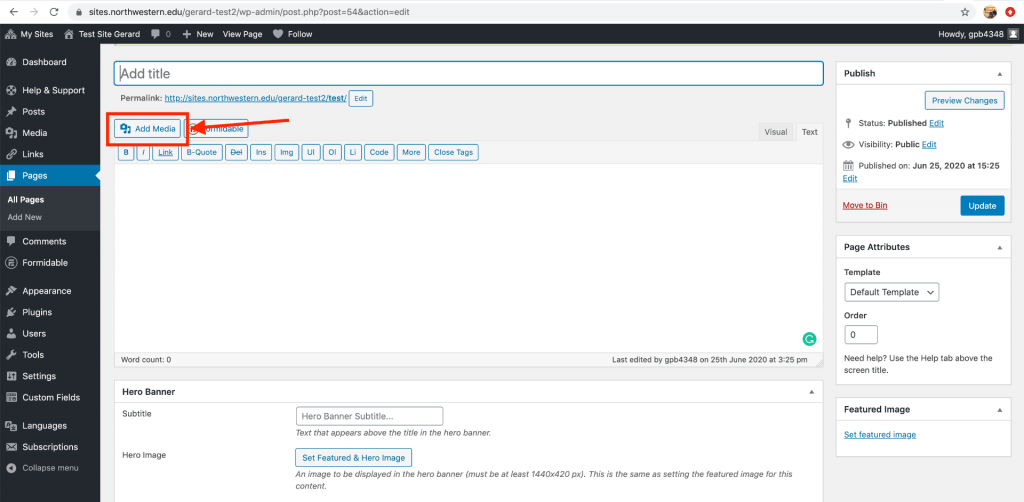
- The video will automatically appear on page save.